Telegram has launched its own official ad platform – ads.telegram.org – where you can easily promote your channel, bot, or service to real Telegram users.
Here’s a step-by-step beginner guide on how to place Telegram ads using this platform.
✨ Step 1: Go to ads.telegram.org
Visit ads.telegram.org and enter your Telegram account mobile number along with country code (+91……….)
- Now go to your Telegram App and confirm your login
✨ Step 2: Complete Ad Platform Ad Profile
Choose your Telegram Account now. Then:
- Fill your “Personal Info” tab with details like Name, E-mail, Phone number, Country, and City
- Click on “Save Info” and Proceed
- Done! You now have an ad account ready.
✨ Step 3: Add Funds via Fragments (TON Wallet Required)
To run Telegram ads, you must add funds using TON (The Open Network’s token) via Fragments, which is Telegram’s official payment partner.
Here’s how you do it:
- In your ads.telegram.org dashboard, click “Manage Budget”.
- Then click on “Add Funds via Fragments”.
- You’ll be redirected to Fragments.
- Connect your TON Wallet.
- Make sure your Fragments account is KYC-verified (Know Your Customer).
- After verification, the “Pay for Telegram Ads” page will appear.
- Select your ad account, enter the amount in TON (Minimum is 20 TON).
- Top up your wallet and click “Add Funds”.
⚠️ Don’t have KYC or want to skip it?
We’ve got your back!
Contact @AlexBotDev or use our tool @AdBoostBot
— We’ll run Telegram ads for you using our verified KYC account!We’ll handle everything:
- Set up your ad
- Target the right audience
- Optimize your CPM
- Share campaign results
✨ Step 4: Create a Telegram Ad
Once your funds are added:
- In your dashboard, click “Create New Ad” (beside “Manage Budget”).
- Fill out the ad details:
- Title – A catchy heading
- Text – The main content or offer
- URL – Channel link, bot, or post you want to promote
- Initial Status – Set it to Active
- Target Channels – Where the ad will be displayed
- CPM in TON – Cost per 1,000 impressions
- Daily View Limit – Set your cap
- Initial Budget in TON – How much you want to spend
- Agree to the Telegram Ads Terms & Conditions
- Click Create Ad — and you’re done!
⏱ Approval time usually takes 1–2 days.
✨ Step 5: Monitor Performance
Track your ad performance:
- See views, clicks, and engagement rate.
- Pause or edit the ad anytime.
- Adjust your targeting to improve results.
✅ Final Tips
- Target the right audience for better ROI..
- Write short, powerful ad text.
- Use emojis to make your message pop.
- Link to an active channel or bot.
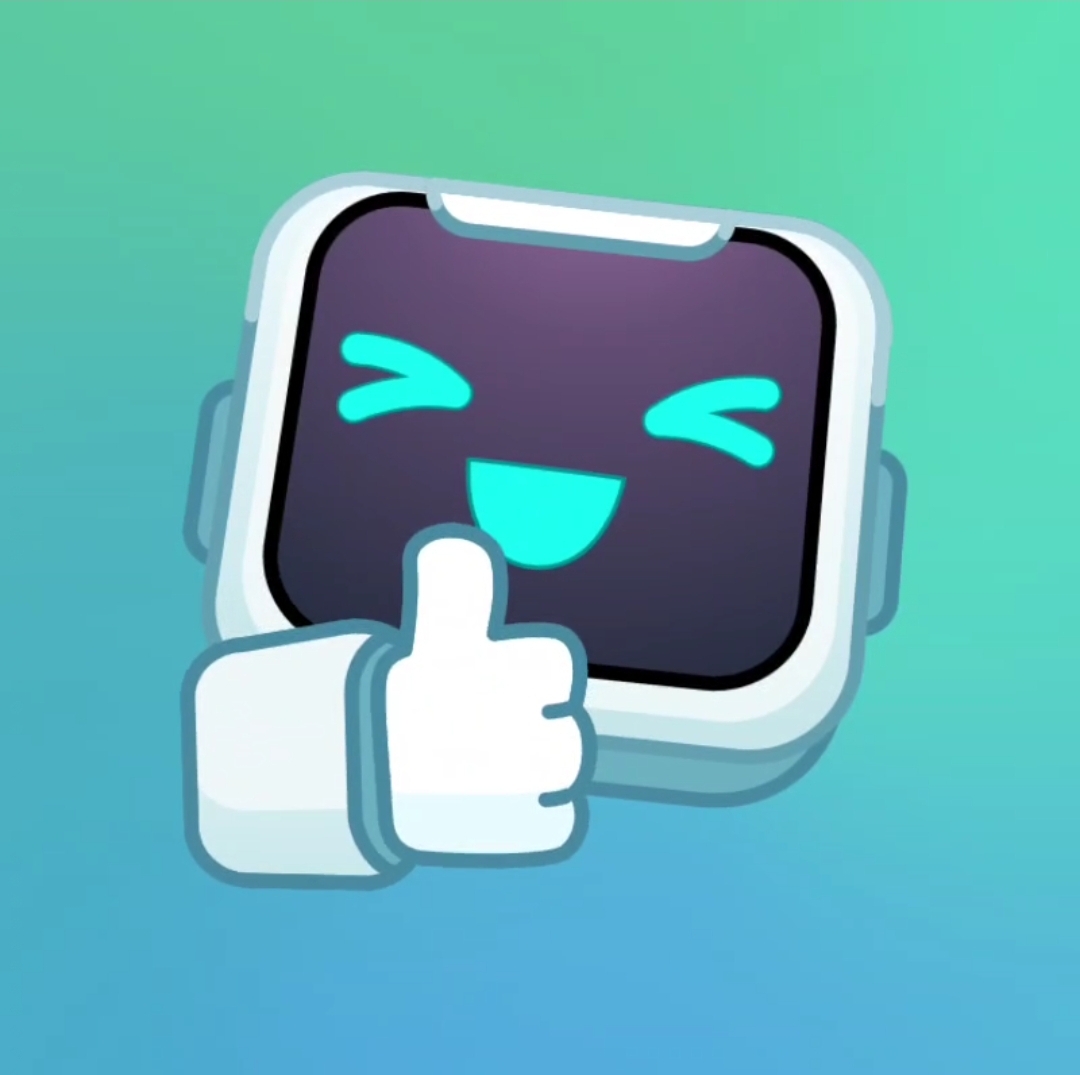
Leave a Reply